Zipnook – Woocommerce Laptop Store Elementor Pro Template Kit
- Sale price
- Rs. 249.00
- Regular price
-
Rs. 4,999.00 - Regular price
- Rs. 249.00
- Unit price
- per
Guaranteed safe checkout
Couldn't load pickup availability
Product Description
Product Description
Description
Zipnook – Woocommerce Laptop Store Elementor Pro Template Kit Elementor Template Kits
ZipNook Elementor Template Kit is a modern and fully customizable WooCommerce store design crafted for online laptop shops. Featuring sleek product pages, intuitive navigation, and seamless integration with WooCommerce, it’s perfect for showcasing laptops and accessories. With pre-designed layouts for product categories, detailed descriptions, and a hassle-free checkout process, ZipNook helps you create a professional and user-friendly online store in no time. Ideal for boosting sales and enhancing the shopping experience.
#### Feature
Individual elements can be fine-tuned or fonts and colors can be changed all in one spot.
Drag-and-drop visual builder for true no-code customization.
Design that is both contemporary and professional.
Fast-loading.
Most Elementor themes are compatible with this templatekit.
#### Templates Include:
Home
Shop
About us
Contact us
Deals
Testimonials
Blogs
Blogs Details
Single Product
Team
Faq
Coming Soon
404
#### Sections and Blocks:
Message Form
Newsletter Form
Contact Form
#### Required Plugins Pre-Installed With the Kit
Elementor
Elementor Pro
Jeg Elementor Kit
WooCommerce
#### Template Kits: How to Use Theme
Install and activate the “Envato Elements” plugin in WordPress by going to Plugins > Add New.
Don’t unzip your kit file after downloading it.
Click the Upload Template Kit button in Elements > Installed Kits. You can also import automatically by linking your Elements membership with Connect Account, then importing under Elements > Template Kits.
Check the top of the page for an orange banner, then click Install Requirements to load any plugins the kit requires.
First, import the Global Kit Styles.
One template at a time, click Import. These can be found under Elementor’s Templates > Saved Templates section.
Create a new page in Pages and then click Edit with Elementor.
To view page options, click the gear icon in the lower-left corner of the builder and select Elementor Full Width and Hide Page Title.
To get to the My Templates tab, click the grey folder icon, then Import the page you want to alter.
Theme Builder allows you to alter the headers and footers if you have Elementor Pro.
Visit for more detail guidance: https://help.market.envato.com/hc/en-us/articles/900000842846-How-to-use-the-Envato-Elements-WordPress-Plugin-v2-0
To get further help, go to the WordPress menu and select Elementor > Get Help.
Envato Elements demo pictures are used in this Template Kit. To use these photos on your website, you’ll need to purchase a license from Envato Elements, or you can use your own.
https://elements.envato.com/collections/VRM34K7AZP
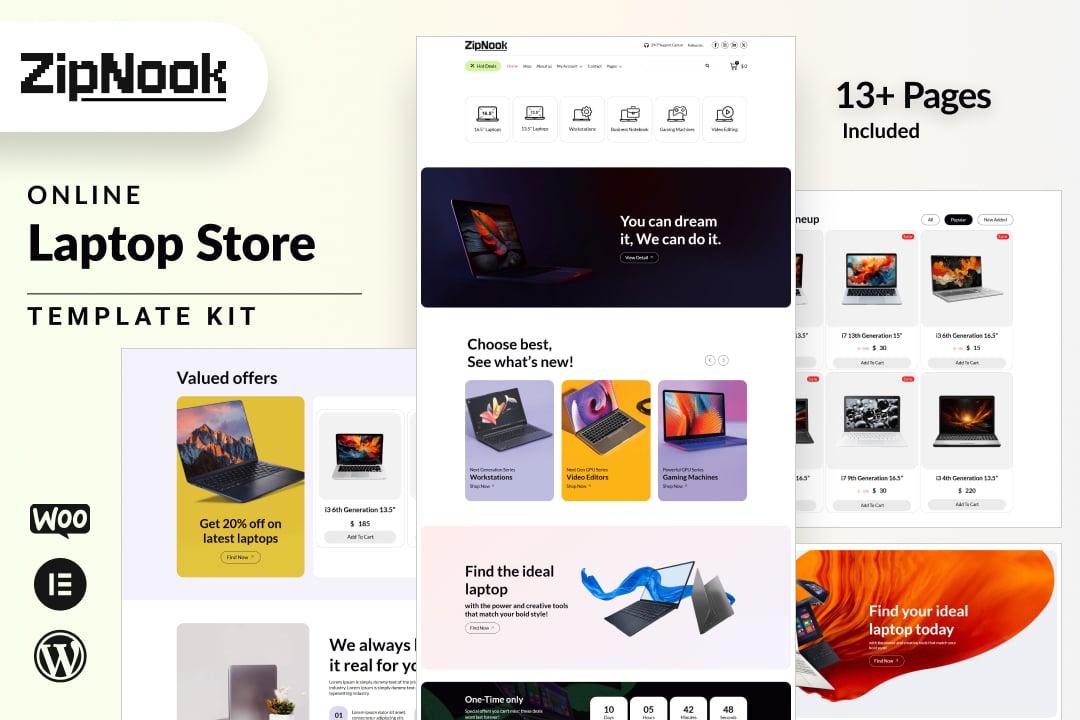
Notified by email when this product becomes available
Rs. 249.00

