Skydrone – Drone Aerial Video & Photography Elementor Template Kit
- Sale price
- Rs. 249.00
- Regular price
-
Rs. 4,999.00 - Regular price
- Rs. 249.00
- Unit price
- per
Guaranteed safe checkout
Couldn't load pickup availability
Product Description
Product Description
Description
Skydrone – Drone Aerial Video & Photography Elementor Template Kit Elementor Template Kits
Skydrone is an Elementor Template Kit meticulously crafted for Drone Aerial Video & Photography professionals. This template emerges as the perfect solution for showcasing stunning aerial imagery and videography, combining visual appeal with functional excellence.
Built with Elementor’s powerful drag-and-drop interface and WordPress’s robust framework, Skydrone delivers unparalleled flexibility and ease of use. The template features clean typography and strategically implemented white space, creating a professional showcase for your aerial content. With 20+ specialized templates included in the package, you’ll find perfect layouts for every aspect of your drone photography and videography services.
Performance meets aesthetics in Skydrone’s design, featuring optimized breakpoints that ensure flawless responsiveness across all devices. Each template undergoes rigorous testing across major browsers, guaranteeing your aerial portfolio displays perfectly for every visitor. The fully customizable nature of the template allows you to adapt layouts to your specific needs while maintaining professional consistency through the underlying design system.
Suitable For:
Real Estate Aerial Photography
Wedding & Event Aerial Videography
Sports & Event Aerial Coverage
Features:
Clean typography and ample white space for a professional look
Modern design based on design system
20+ ready to use templates
Unlimited colors
More than 900 ready fonts
Optimized breakpoints for superior user experience
Fully customizable
Click to go to top
Cross browser compatibility: Chrome, Firefox, Safari, Opera
Sections to showcase key benefits
Templates Include:
Global Theme Style
Design Guideline
Homepage
About Us
Spaces
Testimonials
Events
Membership Pricing
Career
FAQ
404
Coming Soon
Contact Us
Our Blog
Post Archive
Single Post
Optin Popup
Off Canvas
Header
Footer
Required Plugin(included):
Elementor
The Plus Add-on
ElementsKit Lite
Gum Elementor Kit
Metform
How to Use Template Kits:
This is not a WordPress Theme. Template kits contain the design data for Elementor only and are installed using the envato Elements plugin for WordPress or directly through Elementor.
Elementor Template Kits use the Envato Elements plugin to install.
Detailed Guide:
https://help.market.envato.com/hc/en-us/articles/36033428836889-How-to-Upload-Install-Elementor-Template-Kits-from-Themeforest-to-WordPress
For further support, go to Elementor > Get Help in WordPress menu.
How to Import MetForm Custom Form:
While edititing a page where a form should appear, open the Elementor navigator to locate the Metform widget.
Click Edit Form in the builder panel.
Select New, leave blank selected then click Edit Form button.
Click ‘Add Template’ grey folder button.
Click ‘My Templates’ tab.
Choose your imported MetForm template, then click ‘Insert’.
Once the template is loaded, click ‘Update’.
Setup Header in ElementsKit Lite
If you have Elementor Pro, setup headers and footers in Theme Builder. Pages you create with Elementor must have the Page Layout set to Elementor Full width for the global header and footer to appear.
Go to ElementsKit > Header Footer
If prompted to go through the wizard, click Next all the way through and then return to step 1 (you are not required to enter your email address or share your information)
Click Add New Template button at the top
Name your template, then toggle “Activate/Deactivate:” to On
Click the gray Edit Content button. Elementor will open.
Click the gray folder icon to access My Templates tab and Insert the header or footer template.
Customize and Publish
IMPORTANT:
This Template Kit uses demo images from Envato Elements. You will need to license these images from Envato Elements to use them on your website, or you can substitute them with your own.
https://elements.envato.com/collections/X7UMVD4HJW
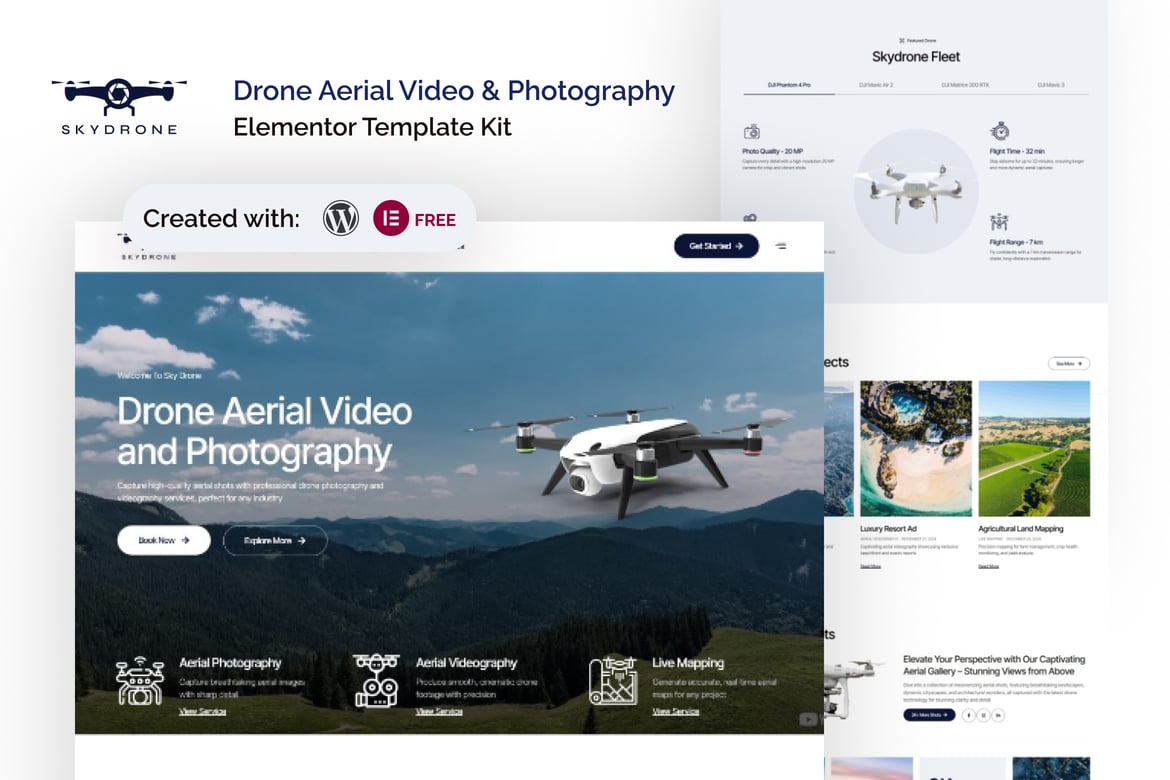
Notified by email when this product becomes available
Rs. 249.00

