NextGizmo – Gadget News & Magazine Elementor Template Kit
- Sale price
- Rs. 249.00
- Regular price
-
Rs. 4,999.00 - Regular price
- Rs. 249.00
- Unit price
- per
Guaranteed safe checkout
Couldn't load pickup availability
Product Description
Product Description
Description
NextGizmo – Gadget News & Magazine Elementor Template Kit Elementor Template Kits
NextGizmo is Elementor Pro Template Kit for news & magazine website. This template has cool layout with clean, modern and professional layout design. Suitable for any website related to news, magazine, blog, article, tutorial, review, etc. Just drag and drop, no coding required.
Elementor Template Kits contain page content for Elementor page builder. This kit has been optimized for use with the free Hello Elementor theme but may be used with most themes that support Elementor.
### Layout Features :
Modern and Professional design
Built with Elementor Pro
100% Responsive & mobile-friendly
12+ pre-built templates
Easy to customize
Template kit built with Elementor Hello Theme
### What’s Included in the Zip :
Homepage
Homepage 2
Homepage 3
About Us
Blog Archive
Contact Us
Error 404
Loop Post Article Medium
Loop Post Podcast 1
Loop Post Podcast Medium
Loop Post Podcast Small 1
Loop Post Post Side
Loop Post Video
Loop Post Video Big
Loop Post Video Medium
Loop Post Video Small
Our Team
Search Result
Single Post
Video
Header
Footer
Global Style
### Plugins installed with kit:
ElementSKit Lite
Skyboot Icons
Elementor Pro upgrade is required for some templates and features (not included)
### How to Use Template Kits:
This is not a WordPress Theme. Template kits contain the design data for Elementor only and are installed using the envato Elements plugin for WordPress or directly through Elementor.
Elementor Template Kits use the Envato Elements plugin to install.
Detailed Guide:
https://help.market.envato.com/hc/en-us/articles/36033428836889-How-to-Upload-Install-Elementor-Template-Kits-from-Themeforest-to-WordPress
For further support, go to Elementor > Get Help in WordPress menu.
How to use Loops
Go to Templates > Theme Builder
Click on Loop Item and Create new
Click the green Envato leaf icon to locate your kit
Import the first Loop template and Save/Publish
Repeat for all loops. You may repeat this process to make a copy of any loop to customize further. Changes made to loops here affect all instances of the loop in your site
Add To pages
Create a page with the page layout of your choice
Right Click in the build area to enable the Navigator
Locate the Loop Grid or Loop Carousel widgets and select the post block from the Loop Item dropdown.
Set the Query of the Loop Grid or Loop Carousel to display the posts you want
### Images
This Template Kit uses demo images from Envato Elements. You will need to license these images from Envato Elements to use them on your website, or you can substitute them with your own.
https://elements.envato.com/collections/QMC7TVPAYF
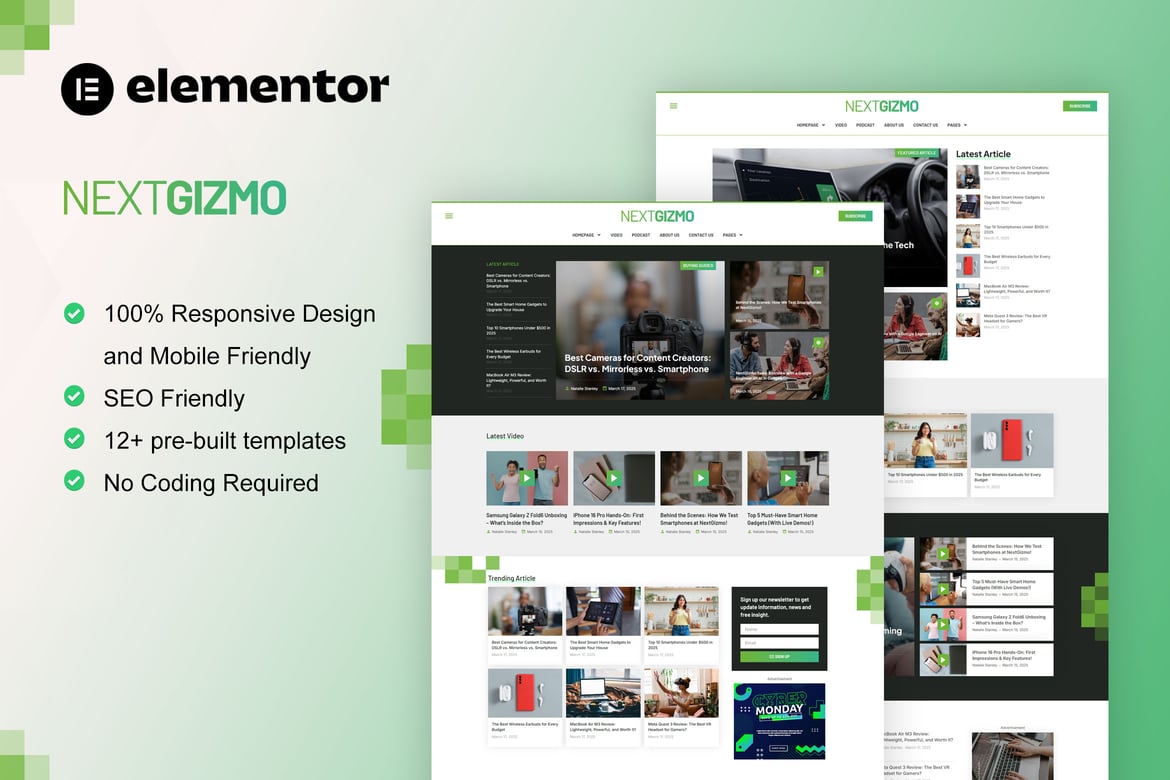
Notified by email when this product becomes available
Rs. 249.00

